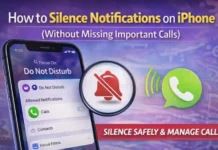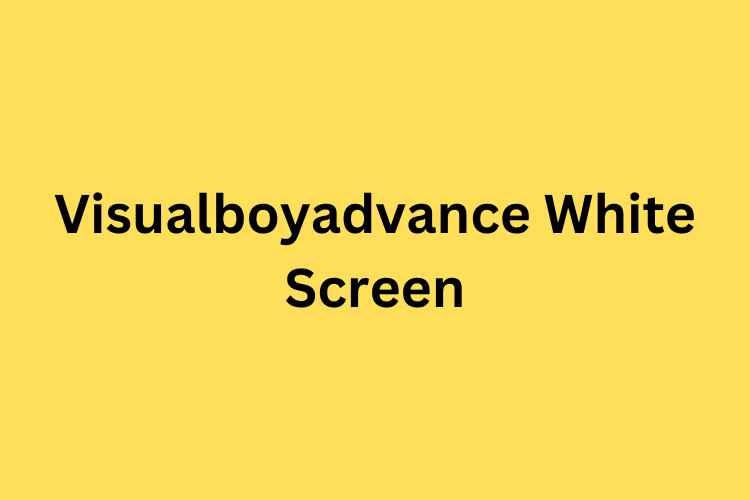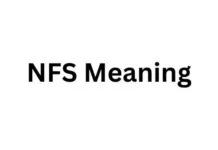Undoubtedly, the Visual Boy Advance is one of the best emulators available for the Gameboy Advance. It is the most preferred choice of users because of its ease of use. It offers various features including putting cheats, recording your gameplay, and doing the old quick save and quick load feature. It is highly recommended to players who want to use cheats in their game as this emulator fully supports the cheating.
However, few users are encountering a problem with the VBA which is the dreaded white screen. If you are also facing a visualboyadvance White screen problem then read the guide as you will learn how to fix the white screen problem on Visual Boy Advance with these easy steps.
Solutions for Visual Boy Advance White Screen
Solution 1: Update the Visual Boy Advance version
Visualboyadvance white screen problem might be occurring because of using an older version of the VBA. You can check out the latest version of VBA in case you’re not using the up-to-date version. So you need to download the stable version of VBA for cheating.
RELATED – Thanosofcos5 Review- Is thanosofcos5 com legit or a scam?
Solution 2: Use Another ROM
Another reason behind the problem could be the ROM. Few ROMs are faulty and even damaged so you can try using another ROM and see if the problem continues or not.
Solution 3: Reinstall VBA
As you may know, you can get Visual Boy Advance emulators from an app store. There are some available for free while some are paid. So the problem could be that the VBA is not compatible with your current OS. In that case, you could also use the old trick of uninstalling and installing the VBA app again.
Solution 4: Set Save Type to “Flash 128K”
If the above-mentioned solutions do not resolve the problem, then this solution works most of the time.
- Firstly, click on the options available on Visual Boy Advance and then click on Emulator.
- Select the ‘Save’ type.
- Then you need to click on Flash 128K which will change the save type. It may be already set on Flash 64K but remember that you don’t need to change it if there isn’t any problem with the game in the first place.
- When you change it to Flash 128K from the start, it doesn’t change anything, so you can also do that.
- Once you set it to 128K, simply restart your VBA and everything will start working fine.
RELATED – Ecunqe.com Legit Reviews
Conclusion
So overall we hope that these solutions will help you fix the white screen problem on Visual Boy Advance. Remember that not all of the games turn the white screen, but in case it happens to you, you can fix it with ease from the above-mentioned solutions and start enjoying your game again.
POPULAR SEARCH TERMS
Dior Sauvage Dossier.Co Review, Meeku Mathrame Chepta, Which Are The Best Cisa Online Review, TradeGecko WooCommerce Inventory Management Software, Jebek Shop, FreeTubeSpots, Bridal Fab Fake Or Real