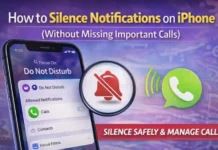Automation testing, as an important element of the software development lifecycle, keeps pace with various forms of technology. The main goal is to satisfy the quality indicators of test correctness, efficiency, and accuracy of the testing. The primary purpose of browser automation is the use of tools, making it challenging to separate a reward solely from the desire to please others.
It is essential to stay on top of the game and ahead of the curve in the speedily changing domain of software development. In addition to saving time and money, automation testing ensures higher accuracy when locating problems and errors. The Safari browser online presents numerous chances to improve automation testing procedures. It is renowned for its state-of-the-art features and smooth user interface. Through exploring Safari’s distinct characteristics, developers can find new ways to optimize their testing procedures and provide users with high-quality software solutions. Come along as we explore the capabilities of the Safari browser and see how it might transform automated testing procedures.
Overview of the Safari Web Browser
Designed by Apple Inc., the Safari Browser stands as a flagship web browser admired for its sleek aesthetics, rapid performance, and seamless synchronization with Apple devices. Safari is essential for developers who want to ensure optimal performance and smooth compatibility throughout the Apple ecosystem because it is the primary browser for the macOS and iOS operating systems. Its easy-to-use interface and integration capabilities highlight its importance in the digital world, making it a top choice for developers aiming for superior software compatibility and web development.
Importance of Automation Testing
Software development relies heavily on automation testing since it provides a more efficient way to conduct tests. It increases test coverage while drastically reducing manual labor by automatically running pre-scripted tests. Automation testing becomes a crucial tool for early issue detection and preserving consistent performance across many platforms and browsers in today’s dynamic software development environment when speed is of the essence. Its capacity to increase dependability and efficiency highlights its critical significance in pursuing flawless software deployment.
Unique Features of Safari Browser
Safari Browser offers several unique features that cater to developers and testers:
1. SafariDriver
An essential element of Safari is SafariDriver, which allows programmers to use Selenium WebDriver for web application testing automation. A browser driver is a Selenium component that bridges the Safari browser and the Selenium WebDriver API. Thus, test scripts can be created in many programming languages, such as Java, Python, and Ruby.
2. Safari Technology Preview
Designed for developers in mind, this version of Safari gives them first access to new web technologies and experimental features. Developers can test their websites and applications with Safari Technology Preview on the most recent browser versions to ensure compatibility and preparedness for the next releases.
3. Web Inspector
Developers can readily uncover problems with the website and fix them via the Safari web browser, which is equipped with a tremendous debugging instrument called Web Inspector. A functionality test can be conducted by providing details on the design, operation, and interactions with other web-based application components. Such information will help dig & test the problematic spots accurately.
4. Intelligent Tracking Prevention (ITP)
Safari was the first browser to introduce Intelligent Tracking Prevention, a technology that, alongside limiting cross-site tracking, has improved the user’s privacy. It allows private data exposure in the replacement of corporations that utilize machine learning algorithms to notice and decline tracking strategies utilized by marketers and other third parties.
5. Reader View
Safari’s Reader View now allows readers to experience advertising-free, distraction-free, and stress-free reading by removing all details that often come with these web pages, such as advertisements, navigational features, and other distractions. It makes the edition more readable by devoting space specifically to the core content and, as a result, creates a focused environment for reading without visual distractions.
Leveraging Safari’s Unique Features in Automation Testing
Using Safari’s unique features for automation testing has a number of benefits in a wide range of testing situations.
1. Compatibility Testing
Given the popularity of Safari inside the Apple ecosystem, it is imperative to guarantee compatibility between different versions of Safari on macOS and iOS devices. Developers may automate compatibility testing with SafariDriver and Safari Technology Preview to quickly identify and fix any issues that may arise and guarantee flawless performance across many platforms.
Apart from harnessing Safari’s distinct functionalities for automated testing, developers can augment their testing proficiencies by employing cross-browser testing platforms such as LambdaTest. With LambdaTest, testers can run automated tests across various operating systems and browsers, including Safari, to ensure thorough coverage and compatibility testing.
Developers can automate testing across several browsers, including Safari, and rapidly discover any discrepancies or errors that may arise by combining LambdaTest with SafariDriver and Safari Technology Preview. This simplified method of cross-browser testing ensures a smooth user experience by preserving functionality and consistency across many platforms inside the Apple ecosystem.
By integrating LambdaTest into the automation testing pipeline and Safari’s built-in features, developers can comprehensively test their web applications and ensure they run well across different browsers and devices.
2. Performance Testing
One of the best-known features of the Safari browser is how quickly it operates and manages resources. Using Safari’s performance features, automation testing can execute load tests, stress tests, and benchmarking exercises. It guarantees optimal performance for end users by enabling developers to assess the scalability and responsiveness of web applications under various scenarios.
3. Security Testing
Security is a paramount concern for applications during web development, from websites processing sensitive data to mobile apps storing personal or professional user information. The Safari browser has Safety features such as sandboxing and Intelligent Tracking Prevention, which blocks malicious websites and precludes online surveillance. These elements can be applied to automation testing frameworks to check the presence and absence of risk and vulnerabilities against cyber attacks. Developers can find and fix security flaws and improve the application’s overall security posture by simulating different security situations.
4. Accessibility Testing
The accessibility capabilities included in the Safari Browser make it a good platform for assessing how accessible online apps are. Safari’s accessibility features allow web applications to be automatically tested for usability for people with impairments. Developers may ensure that their apps are inclusive and consistent with accessibility requirements by automating accessibility testing, which allows them to find and fix any accessibility hurdles.
5. Cross-Device Testing
Safari is on many of Apple’s devices like Mac, iOS, Apple TV, and Apple Watch. Automation tests are written to test all devices of browser types with a SafariDriver and a Safari Technology Preview, thus assuring that the testing of various Apple devices is flawless and functional on all screen sizes. By offering comprehensive testing methods and helping problem-solving developers locate and remove device-specific incompatibilities, the platform ensures users enjoy a smooth experience across the whole Apple ecosystem.
6. Progressive Web App (PWA) Testing
Progressive Web Apps (PWAs) are web applications that give consumers a native app-like experience. Safari supports PWAs. Automation testing can verify PWAs’ speed and functionality on the Safari browser, ensuring they load quickly, work properly online and offline, and present a responsive user experience. By automating PWA testing on Safari, developers may ensure the reliability of their applications and provide a consistent user experience across various devices and network situations.
7. Geolocation Testing
Thanks to Safari Browser’s support for geolocation features, web applications can access a user’s location data. Safari’s geolocation features can be used in automation testing to replicate various geographic locations. By checking their correctness and usefulness, developers can determine whether location-based elements in their web apps work as intended in various settings and situations.
8. WebRTC Testing
WebRTC (Web Real-Time Communication), a technology, is supported by Safari (web browser) giving users a capacity to communicate in real-time over the web using features such as voice and video calls. We can make use of the ability of Safari to test for functionality and performance during user experience while implementing the WebRTC-based functionality. Developers can guarantee users’ smooth audio and video communication experiences by automating WebRTC testing on Safari. It allows them to detect and resolve any possible problems or compatibility issues.
9. Push Notification Testing
Safari supports push notifications, so users can receive notifications from websites even while their browser is closed. By leveraging Safari’s push notification features, web applications can use automation testing to confirm that push notifications work and behave as intended. It improves the user experience by guaranteeing that notifications are sent precisely, shown appropriately, and respected user settings.
10. IndexedDB Testing
A web standard called IndexedDB makes it possible to store and retrieve massive volumes of structured data efficiently offline by storing it in the browser. For online applications that need local data storage, the ability to support IndexedDB in the Safari Browser is a useful feature. The IndexedDB functionality provided by Safari can be used in automation testing to verify the efficiency and dependability of data storage and retrieval procedures in online applications. It guarantees that information is reliably obtained, kept safely, and maintained over various browser sessions and usage scenarios.
11. Service Worker Testing
Service Workers are scripts that allow features like offline functionality, push notifications, and caching to operate in the background of online applications. Safari supports these scripts. By leveraging Safari’s Service Worker support, web applications with Service Worker-enabled features can have their behavior and functionality verified through automation testing. Developers can ensure that these essential elements work properly and improve the user experience overall, especially in offline or low-connectivity scenarios, by automating Service Worker testing on Safari.
12. Web App Manifest Testing
Web App Manifests are compatible with Safari, JSON files containing metadata about Progressive Web Apps (PWAs), such as their name, icons, and preferred presentation. The Web App Manifest functionality provided by Safari can be used by automation testing to verify the completeness and accuracy of PWA manifest files. Developers can improve PWAs’ discoverability and user experience by automating Web App Manifest testing on Safari. It helps to guarantee that PWAs are correctly configured and fulfill installation and usage criteria on Apple devices.
Conclusion
In conclusion, using the unique capabilities of the Safari browser to automate testing can significantly improve the process’ accuracy, dependability, and efficiency. As software development continues to improve rapidly, it’s critical to stay ahead of the curve by utilizing cutting-edge technologies and procedures to guarantee the finest caliber software solutions.
Developers and testers can conduct thorough testing across multiple dimensions, such as compatibility, performance, security, accessibility, cross-device functionality, Progressive Web App (PWA) support, geolocation, WebRTC, push notifications, IndexedDB, Service Workers, and Web App Manifests, with Safari’s unique features like SafariDriver, Safari Technology Preview, Web Inspector, Intelligent Tracking Prevention, and Reader View.
Developers may expedite testing processes, find and fix problems early in the development cycle, and provide consistent user experiences across various browsers and devices inside the Apple ecosystem by incorporating Safari’s features into automation testing frameworks. Furthermore, comprehensive coverage and compatibility testing across numerous platforms and browsers are ensured by combining Safari’s capabilities with cross-browser testing platforms like LambdaTest.
To put it simply, using Safari’s special features for automated testing enables developers to produce high-caliber software solutions that satisfy the constantly changing needs of the modern digital world. This, in turn, improves user satisfaction and boosts profitability.