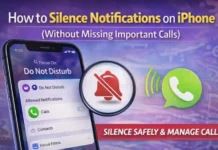Many people are not aware that rotating pages of a PDF file is possible. They tend to deal with visually unappealing documents rather than finding ways to solve their issues. It results in unproductivity and inefficiency since you have to adjust either yourself or the screen of your device just to read the needed information.
With the existence of Google, you can easily search how you can reposition the pages the file contains. If you want to turn the pages from vertical to horizontal and vice versa, you may use PDFBear as it has an efficient rotate PDF tool. The process is entirely free and produces accurate results in just a few clicks. It will give you the total power to transform how the PDF will look. In this article, we will discuss the rotating process you have to follow.
Select the file you wish to rotate
Almost everyone, if not all, is afraid to use websites when dealing with their digital files especially if it contains confidential and sensitive information like bank accounts, financial statements, and innovations. You are probably as scared as them because of the risks that your documents may fall into the wrong hands, which they may use to tarnish your reputation. If you want to be completely safe, make sure to use the rotate PDF tool of PDFBear. This appealing attribute will let you sleep soundly at night after using its offered tools.
To start the process, you have to select the file you wish to rotate and upload it on the website. To do this, click the select files button or directly drag the file from the folder and drop it in the toolbox. You can get the document either from your device or from online storage like Google Drive or Dropbox.
Choose how you want to rotate the pages
After uploading the document, you will have to decide if you are going to rotate just one page or the entire document. After that, choose how you want them to look. You have three options when rotating the pages namely 90, 180, and 270 degrees. Click the rotate PDF button if you are already happy with the modifications that you made. The tool will immediately start the process and will finish in no time.
Download the rotated document
Now is the time to download the rotated document on your preferred storage. You may also use the website to directly email it to your colleagues or group mates. If your local storage can no longer entertain new documents, you may instead save them on your Google Drive or Dropbox account.
Functions of PDFBear
PDFBear is very popular because students and working adults find it useful during the work-from-home arrangement and online learning setup. To give you an idea why, check out the other tools it offers. They make the lives of every student and employee a little less stressful and frustrating during these trying times.
- Compress PDF tool
For sure, you already tried to send huge files using popular social media platforms today like Facebook and Gmail. Unfortunately, it did not send successfully due to the attachment size issue. The said platforms will only let you share files that are less than 25 MB. One solution that you can do to solve this issue is to use the compress PDF tool of the website. It will reduce the file size of your document while maintaining the high resolution of the graphs, images, and texts that it contains.
- Protect PDF tool
The website offers the protect PDF tool designed to ensure the safety and security of your documents. By using it, you can add a passcode to your files which must include capital letters, numbers, and symbols to ensure that other people can’t easily guess it. This feature safeguards your PDF from unauthorized access and saves you from becoming a victim of a data breach.
- Merge PDF tool
The merge PDF tool produces high-quality results in just a few minutes. It is the perfect tool to use if you want to combine multiple documents into one large file as fast and easily as possible. Managing one file at a time is a lot easier than switching from one document to another just to find the information you are looking for. After uploading the documents, you can arrange them according to your preference. Rest assured that the tool will not alter its quality and formatting, which other websites fail to provide to their users.
In Conclusion
You are now aware of the excellent services offered by PDFBear. Aside from rotating pages, it can offer a lot more functions which include protecting, merging, and protecting files. Whenever you have to manipulate any type of document, make sure to visit PDFBear.com for a streamlined, safe, and free process!