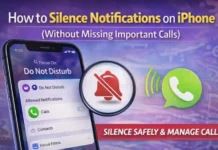Did you ever handle files in portable document format with several blank and irrelevant pages? If so, then you know that they prohibit you from getting things done in a faster and more efficient manner. Since this type of file embeds its content, you can’t instantly make the necessary corrections. With the help of PDFBear, you can delete the said pages without needing to convert the PDF into other editable file formats, like Word and Excel.
You can access PDFBear in an instant as long as you have an internet connection and a device. It will help you address your concerns and inconveniences when handling digital files. Keep reading to know how the tool works as well as the reasons why it became a popular choice for students and working adults.
Delete pages from PDF with PDFBear
Portable document format can present several problems that you might consider difficult to solve if you are not aware that PDFBear exists. It has a lot of tools to offer, but the most significant for most users is the one that can delete pages from PDF. Its services are entirely free of charge which means that you will not be spending your savings or salary just to stop dealing with blank pages in a digital document. Check out the steps below to know how you can perform the needed task using the website.
Step 1
Open your device, be it a smartphone, laptop, or desktop, connect it to the internet, and search PDFBear.com on one of the installed browsers. You will see more than 20 tools designed to help you improve the way you manipulate your digital files. From the list, click the delete PDF pages tool and upload the file with pages you want to get rid of. You may take advantage of the drag and drop option if you are accessing the website using your laptop or desktop. Otherwise, click the select a file button.
Step 2
The tool will scan the uploaded file, and once done, it will require you to select the pages you want to retain and the pages you wish to delete. The website will show a preview of its page to let you select easier and faster. Make sure that everything is in its proper arrangement before clicking the apply changes button. The waiting time for the newly updated file to appear on your screen depends on several factors, including the stability of your internet connection and the size of the document.
Step 3
To save the newly updated PDF file on your device, make sure to click the download button. If you prefer saving it on your online-based storage, you can also do so. Accomplish this process within an hour to avoid repeating the process. The website implements a customer privacy policy that states that all the uploaded and updated files will be inaccessible after a house to prevent hackers from stealing them from the server.
Three other functions of PDFBear
- Convert files from one file to another
The website offers a lot of tools that can aid you in turning one file format into another. It is very helpful when you want to edit PDF documents, but you can’t if it stays in that type of file. You may use the convert PDF tool to turn it into editable formats such as Word documents, Excel spreadsheets, and Powerpoint. If you wish to turn it into an image, you may opt to convert it into JPEG and PNG, among others. You can refer to the instructions listed just below the convert tool if you don’t know how to perform the process.
- Repair corrupted documents
A lot of online tools promise that they can recover the content of your corrupted documents. But only a few of them are capable, and one of those is PDFBear. It has a reliable repair PDF tool that will resolve the issues encountered by any damaged or corrupted files. But to not reach this point and face the risk of having inaccessible documents, make sure that all the links you open are secure. Meaning they are free from malware and viruses. Once your device acquires these malicious elements, your digital files will be prone to damages.
- Merge multiple PDF documents
Handling multiple documents at a time is not an easy task because it often leads to confusion and inefficiency. Hence, the use of a merge PDF tool can solve your problem. Using it will let you combine multiple documents into one large PDF file in just a few clicks. You no longer have to switch from one document to another when reviewing lessons or accomplishing reports.
In a Nutshell
With the easy, secure and free process of deleting PDF pages using PDFBear, there is no way that you can think of any reason not to use it. Aside from that, it has several other tools that can assist you in managing your digital files.