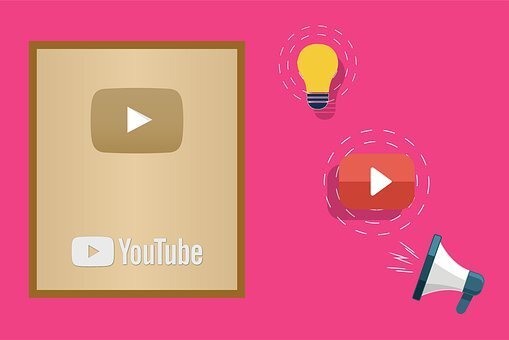YouTube is one platform which lets you follow your passion, creativity and gives you a promising career. However, no matter how smooth and effortless clip YouTube videos seem, building a community of subscribers who can relate to you is not an easy task. A career through social media might seem glamorous from outside, but if you don’t know the correct tools to make it look attractive, it won’t bear fruits.
A nomad would not want to spend a huge sum on tools and software just at the beginning of his/her career as a Youtuber. Yet editing tools are a necessity to upgrade your youtube career as it is the only means to attract the audience. To solve this problem, we’ve brought you some of the crucial information regarding editing tools which are free to use. These tools are accessible without having to pay for them, and you can use them for your videos. for more check here video maker.
Let us now see which of these editing tools are available for free.
- Video Maker
It is one of the most accessible video editing tools for a newcomer. Video Maker is absolutely free, and it will help you to add videos, gifs and images in your clips. You need to take videos from your device then you can assemble the clips using the videos, images and even gifs and other eye-catching images. You can also trim the YouTube video deleting unnecessary clips, and Video Maker will stitch everything together, and your video is ready to go.
- Studio
One of the vital things to make your videos more interesting is to insert videos, gifs and images in your videos. The Studio is again a fascinating tool to add these in your videos. You can cut the YouTube video, resize and arrange it according to your liking. These tools are extremely crucial to make your content look professional, which will help to attract subscribers to your channel.
- Meme Generator
Memes are the best way to make the video more enjoyable as well as entertaining. So, use the free meme generating tools to use them in your videos.
- Add Subtitles to the Videos
Subtitles are again one of the important tools to make your videos more engaging. If you are making videos in your regional language, you should use subtitles to help a wider audience understand it. Other than that, you can use subtitles to break down your videos in subparts.
If your videos are related to numbers, data and other statistical topics, incorporating subtitles are a must. It will help viewers to grasp the subject even better.
- Video Resizer
Sometimes you may not be allowed to upload the original video size. In that case, you need an app that resizes the video making it eligible to be uploaded. You can upload the original video in the app and choose a size that matches the platform, and your deed is done. You can then straightway upload the video to YouTube.
- Loop Video
Loop Video is an important tool to make your videos entertaining. You need to upload a clip and choose the number of times you want the clip to repeat. Most people do it to repeat a funny or hilarious part of the video.
- Trim YouTube Video
When you record a video, there are so many unnecessary clips which are not supposed to be uploaded. Video Trimmer allows you to cut those unnecessary clips and adjust the length of the video.
- Add Music to Video
Without songs and music videos are incomplete. You can choose the music of your choice and add it in your video. The music should match the vibe of the video; otherwise, it will not look uniform and complete.
- Filter Video
The raw video footages do not always pick the right colours, and it may look blunt. Use the filtered video to adjust brightness, contrast, hue, saturation in your videos. The videos need to be eye-catchy and attractive to look at, which helps to grow your audience even more.
- Collage Maker
Sometimes you need to paste so many pictures, gifs, videos together. You can do that through the Collage Maker and merge your images, gifs and clips all in one.
These are some of the essential tools to edit your YouTube videos. There are numerous other tools you can use to make your video look even better; however, these are the necessary ones.
Hopefully, this article was helpful to introduce you to the useful tools necessary for editing videos. The tools included in this article are available for free, so make sure to try them once. If you’re passionate about making a career out of YouTube, these tools will help to get closer to your goals. Give this article a detailed read to understand better about its functionality.