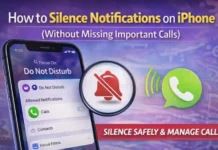In the current dynamic software environment, it is crucial to guarantee the dependability and resilience of web applications. When it comes to managing a variety of datasets and scenarios, conventional testing techniques frequently fall short. Nevertheless, testers can transform their testing process by utilizing the capabilities of Selenium, a potent automation tool, along with XPath, a flexible query language for choosing nodes in an XML document. In this blog, we will discuss XPath in detail, understand data document testing, and give an example of how you can integrate the technologies into testing and engage in the revolution in testing methodologies. So, without further ado, let’s explore how to use Selenium with XPath to realize the potential of data-driven testing fully!
Selenium Overview
One of the most well-known automation testing frameworks in the market is Selenium. Its versatility and compatibility across multiple browsers make it a top choice for testers worldwide. With Selenium, developers may automate web browsers, which expedites the testing procedure and boosts output. Selenium’s extensive feature set and functionalities make web application validation easier, resulting in a quicker time to market and higher-quality software.
Understanding XPath
Gaining an understanding of XPath is essential for site scraping and testing activities. This language allows users to explore XML documents and identify particular elements inside an HTML framework. XPath is a crucial tool that will enable us to figure out where elements on a web page are by using attributes that precisely identify these elements. Due to its customizability and robustness, choosing XPath for website data scraping and information extraction is often the most convenient choice for developers and software testers.
Implementing Data-Driven Testing with Selenium and XPath
Data-driven testing with Selenium and XPath involves running the same test with multiple test data sets. This technique works well for testing scenarios where the program may behave differently depending on various inputs or circumstances. Here’s how to use XPath and Selenium to build data-driven testing:
1. Prepare Test Data
Prepare your test data first. One could keep it in any data source, such as a database, spreadsheet, or CSV file. Ensure the test data you use encompasses the range of situations and edge cases you wish to examine.
2. Read Test Data
To read the test data from the selected source, write code. For instance, in order to read and extract data from a CSV file, you would need a Python module such as ‘csv’.
3. Create Test Cases
Testers can use Selenium WebDriver to write test cases. Every test case should use the application in the same way but with distinct input data. Usually, these activities consist of navigating to a page, interacting with items, and stating things.
4. Parameterize Test Cases
Make changes to your test cases to accept parameters for the test data. For instance, if a test case filled out a form, you would feed in parameters from your test data, such as name, email, etc.
5. Execute Test Cases
Go through your test data iteratively, invoking the test cases with various parameter configurations each time. Loops and testing frameworks that facilitate data-driven testing, such as TestNG or JUnit in Java, can be used to accomplish this.
Furthermore, consider using cloud-based Selenium grids, such as LambdaTest, to run your test cases concurrently across several browser settings to provide thorough compatibility testing with less setup time.
With the robust Selenium grid that LambdaTest provides, you can run your Selenium scripts on a wide range of browser and device combinations. With LambdaTest’s cloud architecture, you can significantly reduce test execution time by running your data-driven tests in parallel across several environments. Additionally, LambdaTest offers capabilities like responsive testing and real-time browser testing, which let you quickly find and fix cross-browser compatibility problems.
By incorporating LambdaTest into your data-driven testing workflow, you can guarantee comprehensive validation of your web application’s cross-platform compatibility while improving your testing process’s scalability and effectiveness. This smooth integration allows testers to produce high-caliber software that satisfies user expectations on various devices and browsers.
6. Assertions and Reporting
Use XPath expressions to find elements on the page within each test case. Then, build assertions based on the anticipated outcomes from your test data. Testers can then report the pass/fail result outcomes of each test iteration.
Here is a basic Python example that makes use of Selenium WebDriver:
“`python
from selenium import webdriver
# Read test data (e.g., from CSV file)
test_data = [
{“username”: “user1”, “password”: “pass1”},
{“username”: “user2”, “password”: “pass2”},
# Add more test data as needed
]
# Create Selenium WebDriver instance
driver = webdriver.Chrome()
def test_login(username, password):
driver.get(“https://example.com/login”)
driver.find_element_by_xpath(“//input[@name=’username’]”).send_keys(username)
driver.find_element_by_xpath(“//input[@name=’password’]”).send_keys(password)
driver.find_element_by_xpath(“//button[text()=’Login’]”).click()
# Add assertions based on the expected behavior
# Execute test cases
for data in test_data:
test_login(data[“username”], data[“password”])
# Close the WebDriver instance
driver.quit()
“`
This is a simple example to help explain the idea. Based on your needs and the intricacy of your application, you might need to modify and improve this strategy.
Benefits of Data-Driven Testing with Selenium and XPath
There are various advantages to data-driven testing for software testing using Selenium and XPath:
1. Efficiency
With data-driven testing, testers can run a single test script over several datasets, reducing the time and effort needed for testing. This effectiveness is critical in hectic development settings because producing high-caliber software requires prompt feedback.
2. Scalability
By using data-driven testing, testers can easily expand their test suites to handle an increasing number of test cases and datasets. With time, as the program’s complexity grows, this scalability guarantees that testing stays efficient.
3. Reusability
Organizations can maximize the usage of current test automation assets by keeping test data and test scripts separate. Reusability reduces effort duplication and encourages uniformity throughout testing endeavors, resulting in more resilient test suites.
4. Maintainability
Data-driven testing streamlines the maintenance process by enabling testers to update test data independently of test scripts. This decoupling expedites the entire testing process and lowers the possibility of introducing errors during maintenance activities.
5. Coverage
Data-driven testing allows for extensive test coverage by offering different combinations of input data. This comprehensive coverage guarantees that the program satisfies a wide range of user needs while also assisting in identifying flaws across various usage scenarios.
6. Reliability
By identifying flaws that a small dataset would miss, testing with a wide set of data improves the dependability of test results. This consistency fosters trust in the caliber of the software and its capacity to function as anticipated in practical situations.
7. Flexibility
By modifying the test data files, testers can effortlessly expand and modify test cases, providing them with adaptability to accommodate evolving testing specifications. Maintaining a pace with changing company needs and development cycles requires this agility.
8. Regression Testing
Regression testing, in which testers must repeatedly run the same test cases with various datasets, is a perfect fit for data-driven testing. This extensive regression testing ensures that the application remains stable during subsequent releases by assisting in the detection and prevention of regressions.
9. Decision Making
Data-driven testing provides insights that help well-informed software development and quality assurance decision-making processes. Stakeholders can enhance the overall software quality and development process by employing data-driven decision-making by examining test results and spotting trends in the data.
10. Compatibility Testing
Data-driven testing, which provides a variety of setups as test data, makes comprehensive compatibility testing possible. By ensuring that the application runs properly on many platforms, browsers, and devices, this testing improves customer satisfaction and experience.
Best Practices
Developers should follow these recommended techniques to optimize the efficacy of data-driven testing using XPath and Selenium:
1. Separation of Test Data and Test Scripts
Test scripts and test data must be kept apart. This division makes test scripts more straightforward and encourages reuse across different datasets. Teams may easily update and modify test cases without impacting the underlying automation logic by separating test data and test logic clearly.
2. Regular Update of Data Sources
Any modifications to the application being tested should be reflected in the test data on a frequent basis. Tests are guaranteed to correctly reflect the way the program behaves right now if data sources are kept current. This procedure reduces the possibility of false positives or negatives in test results by quickly detecting and resolving problems.
3. Ensuring Data Integrity
Ensuring the correctness and dependability of test executions requires regular validation of the integrity of test data. Teams may ensure that tests yield dependable findings by confirming the accuracy and consistency of test data. The effectiveness of data-driven testing is increased when checks are put in place to evaluate data integrity. These checks aid in identifying and fixing problems associated with inaccurate or inconsistent data.
4. Parameterization of Test Data
Parameterized test data in data-driven testing allows for more scalability and flexibility. Parameters can be used to dynamically inject test data during test execution as an alternative to hardcoding values directly into test scripts. This method contributes to more effective testing procedures by making test maintenance easier and allowing test scripts to be reused with various datasets.
5. Data Validation and Verification
Valuing and verifying test data and guaranteeing data integrity are critical. Validating data types, ranges, and boundary conditions ensures that the data used for testing appropriately replicates real-world scenarios. By checking test data against expected outcomes early in the testing process, testers can reduce the possibility of false test results by identifying differences or inconsistencies.
6. Data-driven Framework Design
Creating a strong framework can greatly increase the efficiency and efficacy of data-driven testing initiatives. A well-designed framework should allow for easy test data management, testing with various datasets, and producing thorough test reports. Teams can also increase overall testing efficiency and streamline test automation workflows by implementing a structured framework customized to the project’s needs.
By following these recommended methods, teams can fully utilize Selenium and XPath’s data-driven testing capabilities to attain extensive test coverage, reusable test suites, and dependable test outcomes.
Conclusion
In conclusion, there are many opportunities to improve testing procedures when XPath’s adaptability for choosing items inside web pages is combined with Selenium’s automation capabilities. These tools enable data-driven testing, which increases productivity while adapting easily to changing program complexity.
Teams may optimize the advantages of data-driven testing by adhering to best practices, which include keeping a distinct division between test data and scripts, updating data sources regularly, and guaranteeing data integrity. Parameterizing and properly validating test results can make testing projects more scalable and reliable.
Additionally, thanks to cloud-based Selenium grids like LambdaTest, testers can run tests simultaneously across several browser and device combinations, guaranteeing thorough compatibility testing with less setup time. This improves the testing process’s scalability and efficacy and hastens test execution.
Extensive test coverage, ease of regression testing, support for decision-making, and cross-platform and cross-device compatibility are all excellent outcomes of data-driven testing. By implementing these approaches and strategies, organizations may produce software that fulfills user expectations and is robust in the face of changing environments and requirements.
In essence, testing approaches have undergone a paradigm shift, integrating Selenium and XPath for data-driven testing. It enables testers to produce dependable and resilient software solutions while also accommodating the dynamic nature of contemporary web applications.